Firmware for A5(S905X) system update. Anyone who needs new firmware please follow the right link and download the file, tools and instructions are included.
1.Newest firmware for NEXBOX A5(1G+16G)
A5 1GB + 16GB
Newest firmware for NEXBOX A5(2G+16G)
A5 2G + 16GB
2. Installation Guider(ONLY FOR REFERENCE)
Install “setup_v2.0.5.15_build7.exe”
Default installation, keep click “Next Stop” , do not change the installation path
Open install path, click “InstallDriver.exe”
Unzip files
Open the tool and Import files “XXX.img”
Check options and click “start”
Connect the box with computer, then plug it in. If the connection failed, pull out the USB cable in the box and unplug the box. Try more times.
S905
S905X
 XCTechs Files Page You Can Find your Box Firmware here
XCTechs Files Page You Can Find your Box Firmware here

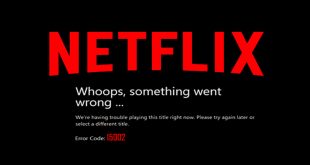








![$]SAMLKPPI66KETO]FRT2{1](http://www.inexbox.com/wp-content/uploads/2016/10/SAMLKPPI66KETOFRT21.png)


![BVZ]A@LZFF~XTXWY)98ZYDO](http://www.inexbox.com/wp-content/uploads/2016/10/BVZA@LZFFXTXWY98ZYDO.png)

