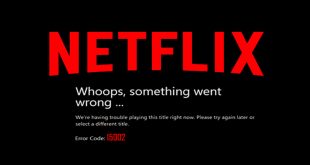To fix your Netflix error 0013 follow this steps, and you do not have to uninstall or install any other version of netflix.
- From Main screen Select Settings

2. Scroll down and select Apps

3. Scroll down and find and select Netflix app.

4. Select Storage.

5. Select Clear cache.

6. Once you select Clear Cache, it should become grey.

7. Press back to main screen and Select Netflix and let it load.

And Enjoy,
Any questions please ask here.
 XCTechs Files Page You Can Find your Box Firmware here
XCTechs Files Page You Can Find your Box Firmware here