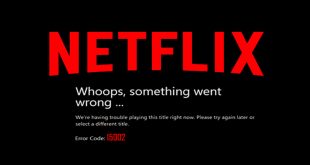Download MK902 Android Jelly Bean 4.2.2 stock firmware from here.
Instructions
1. Download the firmware archive and extract it on the desktop.
2. Second, connect MK902 to your computer. Prepare a USB cable (male USB to male USB cable); insert one USB port to computer USB host. Prepare also a thin metal stick; press the recover button like in the image below. Don’t lose the stick, at the same time, insert another USB port to the unit USB slave port. After 3-5 seconds, lose the stick.


3. Install driver using RK Driver Assistant.
4. Burn the image with Rockchip Batch Tool v1.7 using ‘Restore’ button.
This process will take about 3 minutes, please wait patiently, during recovery/upgrade, don’t remove the USB cable and don’t power off during updating or recovering. FThe first reboot of the unit after recovery/update will take more long time than usual, and even occur some lag issue, it’s normal since internal apk files need to be decompressed and occupy RAM, after 5 minutes, then the system will be running well. So don’t worry about that.
 XCTechs Files Page You Can Find your Box Firmware here
XCTechs Files Page You Can Find your Box Firmware here