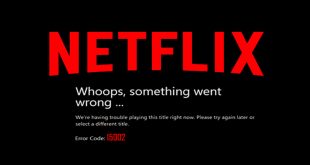To fix your Netflix error 0013 follow this steps, and you do not have to uninstall or install any other version of netflix. From Main screen Select Settings 2. Scroll down and select Apps 3. Scroll down and find and select Netflix app. 4. Select Storage. 5. Select Clear cache. …
Read More »Netflix SD giving you Error 15002
Error 15002 means 3 things. 1. Your Time and Date are not correct. (( If the time/date is correct )) then move to step 2 2. no Space for App to cache, (( reboot box )) If this didn’t help them move to Step 3 3. You need to check …
Read More »Factory Reset Boomerang Mate I
please process these steps to fix. you need a place your boomerang to recovery mode. 1. Make sure HDMI is hookup to your TV and TV is On.2. Using a toothpick place it inside of AV connection you will feel a little click and hold it. 3. While holding the …
Read More »ATV495 MAX Netflix HD Beta File
Here is The Beta file Netflix HD For ATV495 MAX Click here to download
Read More »ATV495 Pro AML File with USB Burner
About This File Here is an AML file for reviving your ATV495 Pro, Things you must know before applying this file to your ATV495 Pro, 1. This file is created only for ATV495 Pro and NOT for Models ( ATV495 / ATV495 Pro HDR / ATV495 X / ATV1900AC / ATV1900 Pro )( you are …
Read More »How to Use the Amlogic USB Burning Tool to Manually Update Firmware
You can use Amlogic USB Burning Tool to flash firmwares from a Windows PC to Android devices powered by Amlogic processors. Download Amlogic USB Burning Tool v2.1.6 from here, here or here. How to use Amlogic USB Burning Tool1. Download Amlogic USB_Burning_Tool_v2.1.6 (8.56 MB).2. Extract the archive and run setup_v2.1.6 file to install the …
Read More »Download Android 7.1.1 stock firmware for Mecool BB2 Pro TV Box
This firmware is for Mecool BB2 Pro TV Box with Amlogic S912 as CPU. You can buy it from Gearbest.com for only $69.99 with free shipping. Download Android 7.1.1 stock firmware SD card version for Mecool BB2 Pro TV Box from here, hereor here. Download Android 7.1.1 stock firmware PC version for Mecool …
Read More »RKM MK902 FIRMWARES GATHERED ON ONE PLACE
Download MK902 Android Jelly Bean 4.2.2 stock firmware from here. Instructions 1. Download the firmware archive and extract it on the desktop. 2. Second, connect MK902 to your computer. Prepare a USB cable (male USB to male USB cable); insert one USB port to computer USB host. Prepare also a thin metal stick; …
Read More »Downlad RockChip Driver Assistant
Download the archive from here. Decompress it and run ‘RK Driver Assistant’. Choose “Uninstall Driver” if you have any RK driver installed before to wipe it clean, then choose “Install Driver”; If you haven’t install any device drivers before, simply choose “Install Driver”. When the dialogue box prompts out, choose …
Read More »Downlad RockChip Batch Tool V1.7 & RockUSB Drivers V3.5
You can download Rockchip Batch Tool v1.7 & Rockusb Drivers v3.5 from here.
Read More » XCTechs Files Page You Can Find your Box Firmware here
XCTechs Files Page You Can Find your Box Firmware here