Download file from here
https://bit.ly/3MrLWfA
NOTE: Processing this Firmware upgrade will wipe all your Data
How to process the steps:
1. Download the zip file
2. Unzip
3. Format your MicroSD Card / SDcard to FAT32
4. Drag and drop files from Unzip folder to root of your MicroSD card
5. Hook it up to your ATV329X or ATV195X
6. Connect HDMI, turn TV on
7. For Reset
a. ATV329X Front Power button hold it down.
b. ATV195X press a pin where Reset hole
8. Hookup power while holding down Reset, via pin
9. Hold for 15 seconds
10. Select (( Apply update from EXT ))
11. Update from Micro SDcard / SDcard if you have files on sd card or Udisk if you have it inside of USB.
you will see the android guy, give it 5 minutes and you’re back to the main screen.
 XCTechs Files Page You Can Find your Box Firmware here
XCTechs Files Page You Can Find your Box Firmware here

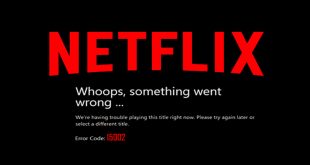


Link no longer works
thank you for that, we have updated the link http://bit.ly/2MuN4Tb
Please update link again.
I have updated the file, sorry took very long time to find the file
one thing (( use at your own risk ))