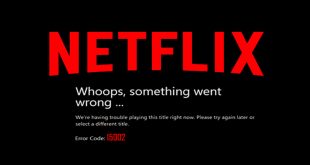1. First of all, please prepare a TF (MicroSD) card at least 1GB.
2. Download the latest firmware of PROBOX2 Air / EX+ / EX / Z (For TF Card).
For Air, please download here.
For EX, please check here.
For EX+, please check here.
For Z, please check here.
3. Open the download firmware file, extract and copy the 3 files to the TF card under root like G:\ as below (Please do not put inside any folder!) :

4. Insert the TF card to Air / EX+ / EX+ / Z.
5. Prepare a thin metal stick / paper clip, then press and hold the restore button (For EX+ / EX: inside the AV port hole. For Air / Z: at the bottom near the power hole side), and then
For EX / EX+:
Press Power button at the same time.
For Air / Z: Connected with power adapter at the same time.
After 5-10 seconds it will enter the firmware upgrade screen as below:
6. Firmware upgrade process should take around 3-6 minutes, it will automatically to reboot after finish. Please be patient and do not power off during upgrading.
7. After entering to the UI, then you need to do Factory Reset once.
Go to “Settings” -> “More Settings” -> Backup & reset” ->”Factory data reset” -> “RESET MBX” -> “ERASE EVERYTHING”, it takes several minutes to do the factory reset, please do NOT turn off the power during factory reset process.
And then it complete the firmware upgrade process!
 XCTechs Files Page You Can Find your Box Firmware here
XCTechs Files Page You Can Find your Box Firmware here